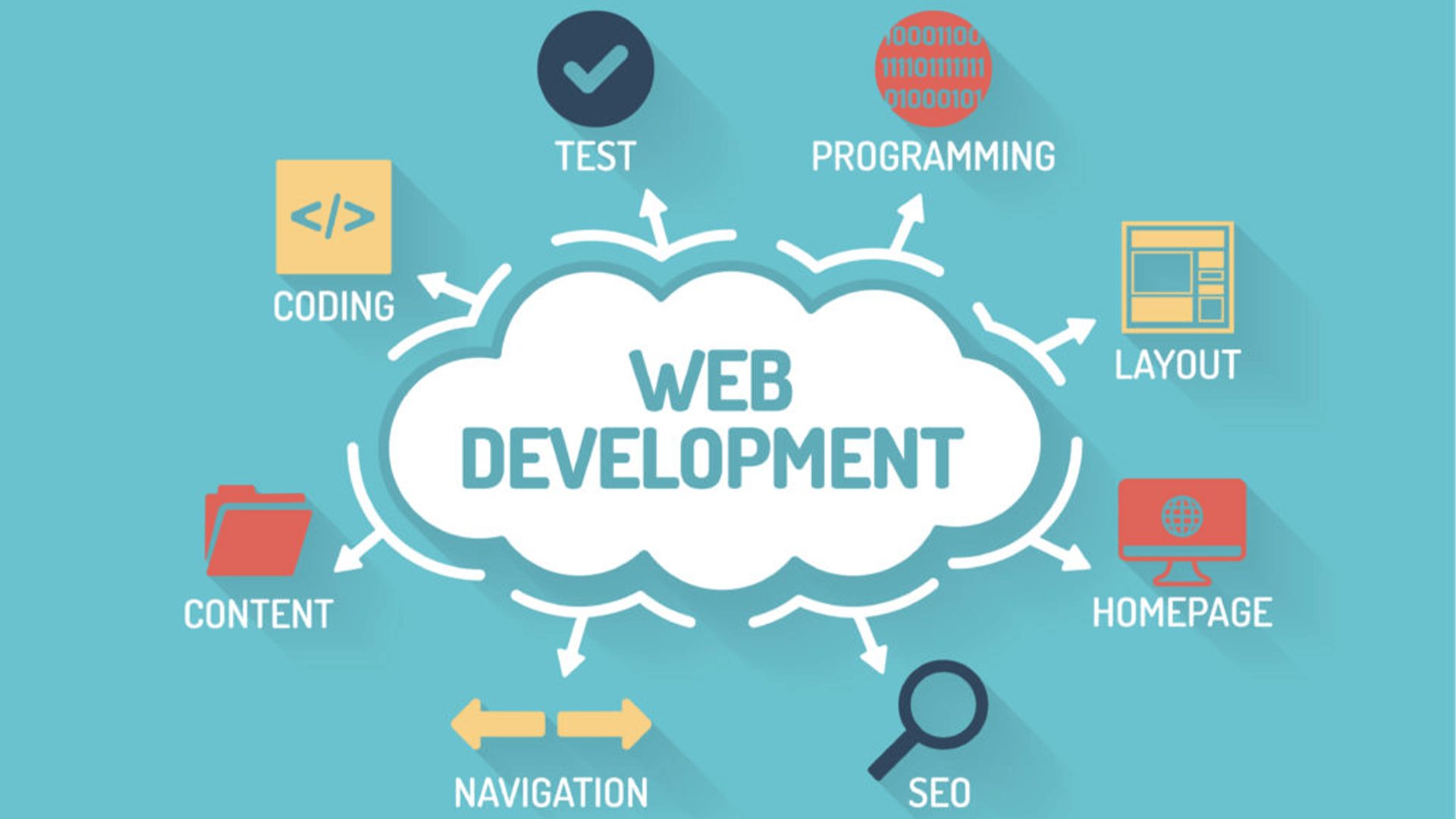WordPress 2016 Complete Training
Course Description
After completing the WordPress Training (Basic to Advance) Online Video Course in Urdu and Hindi, you will be able to create, manage, and customize professional websites using WordPress.
This training covers all essential and advanced concepts such as theme customization, plugin management, widgets, sliders, and dynamic website creation. You’ll also gain an understanding of basic PHP, HTML, and CSS, and learn how to connect your website to a domain and hosting server.
Whether you’re a beginner, blogger, freelancer, or business owner, this course will help you build and publish your own WordPress website with confidence.
🧠 Introduction
WordPress, launched in 2003, is the world’s most popular self-hosted website creation platform and content management system (CMS).
It is an open-source tool written in PHP, trusted by millions of websites worldwide. WordPress enables anyone to create blogs, portfolios, business sites, and online stores — all without needing advanced coding skills.
With thousands of plugins and themes, WordPress provides a flexible and powerful platform that allows you to design, build, and manage your website exactly the way you want.
📘 What You’ll Learn
By completing this course, you will learn to:
- Understand the basics and purpose of WordPress
- Install and set up WordPress locally and online
- Work confidently with the WordPress dashboard and user interface
- Add and customize themes, plugins, and widgets
- Create pages, posts, menus, and categories
- Build dynamic and responsive website layouts
- Add sliders, galleries, and contact forms
- Configure custom login and registration options
- Manage domain and hosting connections
- Upload your website using FileZilla
- Learn basic PHP, HTML, and CSS concepts
- Perform SEO setup and submit your site to search engines
- Publish and maintain a complete WordPress website
💻 Prerequisites
Before starting this course, learners should have a basic understanding of:
- 💻 Basic computer operations
- ✍️ Basic knowledge of blogging (e.g., Blogger)
🧩 System Compatibility
This training is compatible with:
- 🪟 Windows Operating System
- 🍎 macOS (latest versions)
- 🤖 Android smartphones and tablets
- 📱 Apple iPhone and iPad (iOS devices)
Learners can access the course using desktops, laptops, tablets, or mobile devices with a stable internet connection.
🎓 Certification
Students who complete the course through Virtual Academy LMS (www.virtualacademy.pk) will be eligible for a Registered Diploma.
To earn the certification, learners must:
- ✅ Complete all chapters in the LMS
- 🧩 Attempt and pass the quizzes associated with each chapter
- 📝 Submit any required assignments/projects
After successful completion, students can directly download their Diploma/Certificate from the LMS.
Course Details
- 1. WordPress Course Introduction
- 2. WordPress.org vs WordPress.com
-
3. Download and Installation of Xampp (Locked) 09:21 Min
-
4. Install WordPress in Localhost (Locked) 11:23 Min
-
5. WordPress Admin Panel Overview (Locked) 08:34 Min
-
Chapter 1 Getting Started with WordPress (Locked)
No Notes available for this chapter
-
1. Activate Custom Theme in WordPress (Locked) 12:18 Min
-
2. Working on WordPress Pages (Locked) 12:48 Min
-
3. Menu Bar & Dropdown Menu (Locked) 16:15 Min
-
Chapter 2 Themes & Page Structure (Locked)
No Notes available for this chapter
-
Chapter 3: WordPress Settings (Locked) 9:35 Min
-
2. Reading & Discussion Settings (Locked) 9:27 Min
-
Chapter 3 WordPress Settings (Locked)
No Notes available for this chapter
-
1. Create New Post & Formatting (Locked) 09:18 Min
-
2. Add & Remove Links in Post (Locked) 11:46 Min
-
3. Download & Install Themes (Locked) 07:39 Min
-
4. Post Vs Pages (Locked) 10:29 Min
-
Chapter 4 working with posts (Locked)
No Notes available for this chapter
-
1. BizPress Theme Overview (Locked) 12:01 Min
-
2. Understanding Posts, Pages & Categories (Locked) 16:40 Min
-
Chapter 5 Theme Understanding (Locked)
No Notes available for this chapter
-
1. Create Logo for WordPress Website (Locked) 19:50 Min
-
2. Add Logo with Different Methods (Locked) 06:30 Min
-
3. Install Brackets Editor & Logo Configuration (Locked) 08:01 Min
-
Chapter 6 Logo and Branding (Locked)
No Notes available for this chapter
-
1. Navigation Bar – Add Pages & Categories (Locked) 11:57 Min
-
2. Add Post in Different Categories (Locked) 12:41 Min
-
Chapter 7 Navigation & Categories (Locked)
No Notes available for this chapter
-
1. Add Favicon (Locked) 05:01 Min
-
2. Insert Read More Tag & Image Alignment (Locked) 09:20 Min
-
3. Create Image Gallery (Locked) 08:00 Min
-
Chapter 8 Media & Read More (Locked)
No Notes available for this chapter
-
1. Live Theme Customization (Locked) 07:33 Min
-
2. Create Slider Image in Photoshop (Locked) 09:55 Min
-
3. Add Link to Slider Image & Settings (Locked) 08:50 Min
-
Chapter 9 Slider & Live Customization (Locked)
No Notes available for this chapter
-
1. Add and Remove Plugins (Locked) 09:23 Min
-
2. Add and Remove Widgets (Locked) 10:09 Min
-
3. TinyMCE Advanced Editor (Locked) 06:50 Min
-
4. Custom Widgets & Areas (Locked) 15:26 Min
-
Chapter 10 Plugins & Widgets (Locked)
No Notes available for this chapter
-
1. Add Background using PHP (Locked) 12:41 Min
-
2. Create Website Background (Locked) 11:04 Min
-
3. Navigation Customization (Locked) 15:20 Min
-
Chapter 11 Background & Navigation Customization (Locked)
No Notes available for this chapter
-
1. Footer Configuration (Locked) 18:08 Min
-
2. Add Social Widgets in Sidebar (Locked) 07:27 Min
-
3. Add Social Follow Button in Header (Locked) 07:00 Min
-
Chapter 12 Footer & Social Widgets (Locked)
No Notes available for this chapter
-
1. Add Custom Login Page Plugin (Locked) 06:24 Min
-
2. Login Page Customization (Locked) 09:50 Min
-
3. Add Login, Logout & Registration Options (Locked) 07:36 Min
-
4. Configure Login & Registration (Locked) 07:44 Min
-
5. Add Login Widgets in Sidebar (Locked) 09:07 Min
-
Chapter 13 Login & Registration Customization (Locked)
No Notes available for this chapter
-
1. Create Contact Us Page (Locked) 11:06 Min
-
2. Configure Contact Form (Locked) 08:04 Min
-
3. Add Google Map to Contact Page (Locked) 10:12 Min
-
Chapter 14 Contact Page Setup (Locked)
No Notes available for this chapter
-
1. WordPress Footer Configuration (Locked) 07:07 Min
-
2. Add Facebook Page Plugin (Locked) 06:42 Min
-
3. Add Google Plus Plugin (Locked) 07:42 Min
-
4. Add YouTube Subscribe Button (Locked) 03:42 Min
-
5. Add Twitter Social Plugin (Locked) 05:59 Min
-
6. Add LinkedIn Social Plugin (Locked) 05:27 Min
-
Chapter 15 Social Plugins Integration (Locked)
No Notes available for this chapter
-
1. Top Websites for Web Hosting & Domains (Locked) 10:15 Min
-
2. WordPress Hosting Control Panel (Locked) 06:57 Min
-
3. Purchase Domain Name (Locked) 06:46 Min
-
4. Purchase Hosting (Locked) 05:14 Min
-
5. Domain & Hosting Configuration (Locked) 03:51 Min
-
Chapter 16 Domain & Hosting Management (Locked)
No Notes available for this chapter
-
1. Upload Website Using FileZilla (Locked) 09:29 Min
-
2. Add Website in Google Search (Webmaster) (Locked) 06:32 Min
-
3. Add Site to Yahoo & Bing (Webmaster) (Locked) 06:21 Min
-
4. Webmaster Tool Detailed Overview (Locked) 08:40 Min
-
5. Add Sitemap in Google & Bing (Locked) 09:47 Min
-
Chapter 17 Website Deployment and Webmaster Tools (Locked)
No Notes available for this chapter