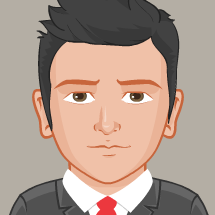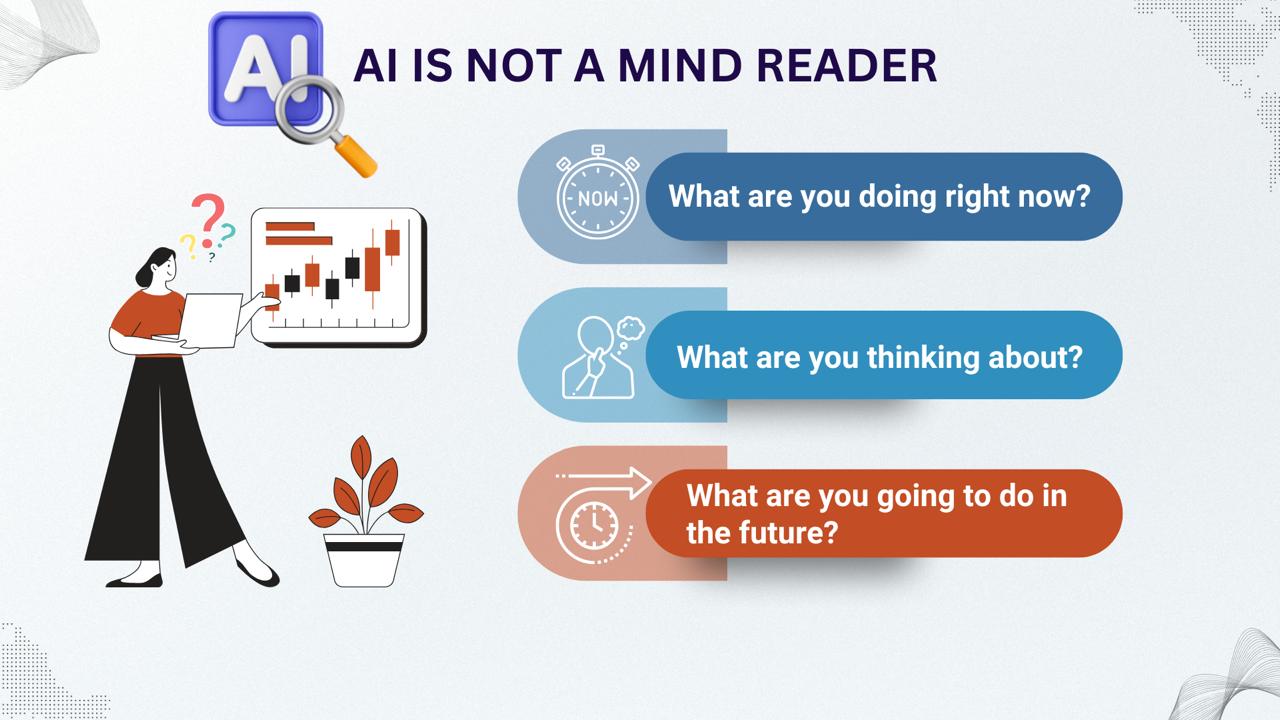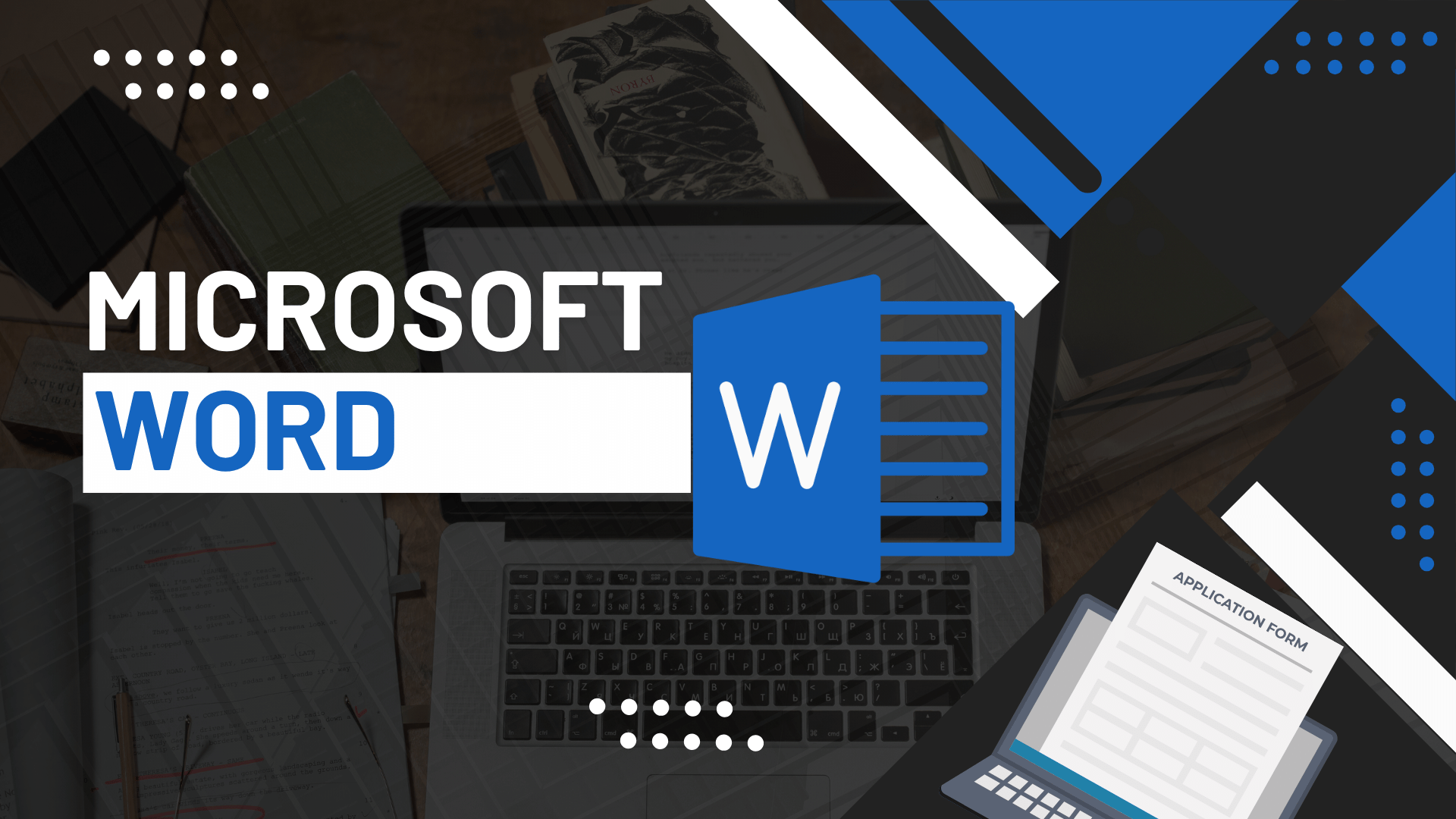
Microsoft Word Complete Training
Course Description
After completing the Microsoft Word Basic to Advance Online Video Training Course in Urdu and Hindi, you will be able to create, edit, and format professional documents efficiently.
This course covers both essential and advanced features of Microsoft Word, including:
- Text formatting
- Tables and graphics
- Mail merge
- Templates
- Macros
Whether you are a student, freelancer, or office professional, this course will help you design polished documents and enhance productivity in personal and professional tasks.
🧠 Introduction
Microsoft Word is a powerful word-processing software from the Microsoft Office suite that enables users to create documents such as:
- Letters and applications
- Reports and notes
With features like spell check, grammar check, styles, tables, mail merge, and review tools, Word allows users to:
- Correct errors easily
- Rearrange text
- Adjust formatting
- Manage layouts efficiently
It’s an essential tool for modern document creation.
📘 What You’ll Learn
By the end of this course, you’ll be able to:
- Understand the Microsoft Word interface and its main tools
- Create and edit professional documents with ease
- Apply text, paragraph, and page formatting
- Work with bullets, numbering, tables, and columns
- Insert images, shapes, charts, and SmartArt
- Add headers, footers, and page numbering
- Use Mail Merge for letters, labels, and envelopes
- Apply spelling, grammar, and proofing tools
- Review and track changes in documents
- Automate tasks using templates and macros
- Save, export, and print documents in different formats
💻 Prerequisites
Before starting this course, learners should have a working knowledge of:
- Basic computer operations
- File browsing and organization
🧩 System Compatibility
This training is compatible with:
- 🪟 Windows Operating System
- 🍎 macOS (latest versions)
- 🤖 Android smartphones and tablets
- 📱 Apple iPhone and iPad (iOS devices)
Learners can access the course using desktops, laptops, tablets, or mobile devices with a stable internet connection.
🎓 Certification
Students who complete the course through Virtual Academy LMS (www.virtualacademy.pk) will be eligible for a Registered Diploma.
To earn the certification, learners must:
- ✅ Complete all chapters in the LMS
- 🧩 Attempt and pass quizzes associated with each chapter
- 📝 Submit any required assignments or projects
Upon successful completion, students can directly download their Diploma/Certificate from the LMS.
Course Details
- 1. Microsoft Word Course Introduction
- 2. Intro to Computer and Microsoft Word
-
Chapter No 01 Course Introduction
No Notes available for this chapter
-
1. Download & Installation | Typing Tips (Locked) 25:42 Min
-
2. Cut, Copy, Paste | Paste Special | Clipboard (Locked) 13:07 Min
-
Chapter No 02 Microsoft Word Getting Started (Locked)
No Notes available for this chapter
-
1. File Menu Part A (Locked) 11:51 Min
-
2. File Menu Part B (Locked) 13:45 Min
-
3. Font Style and Formatting (Locked) 14:59 Min
-
4. Bullets, Numbering & Paragraphs (Locked) 12:51 Min
-
5. Find, Replace & Go To (Locked) 10:45 Min
-
Chapter No 03 File Menu & Formatting (Locked)
No Notes available for this chapter
-
1. Cover Page, Page Break & Insert Table (Locked) 06:31 Min
-
2. Table Styles & Settings (Locked) 08:10 Min
-
3. Table Layout | Row & Column Settings (Locked) 08:01 Min
-
4. Table Formatting Options (Locked) 14:01 Min
-
Chapter No 04 Working with Tables & Layout (Locked)
No Notes available for this chapter
-
1. Excel Sheet, Quick Table & Insert Picture (Locked) 12:51 Min
-
2. Picture Styles & Formatting (Locked) 12:27 Min
-
3. Shapes and WordArt Formatting (Locked) 12:37 Min
-
4. SmartArt, Charts & Formatting (Locked) 11:14 Min
-
5. Hyperlinks, Bookmarks & Cross-References (Locked) 13:28 Min
-
Chapter No 05 Image Shape & Charts (Locked)
No Notes available for this chapter
-
1. Comments, Header/Footer & Page Number (Locked) 14:04 Min
-
2. Text Box, Quick Parts, WordArt, Drop Cap (Locked) 11:10 Min
-
3. Signature, Date, Object, Equation & Symbols (Locked) 14:16 Min
-
4. Themes, Formatting, Watermark, Paragraph (Locked) 10:05 Min
-
5. Page Color, Fill Effects & Borders (Locked) 08:54 Min
-
6. Page & Print Settings | Breaks | Hyphenation (Locked) 15:35 Min
-
7. Layout Settings & Arrangements (Locked) 08:23 Min
-
Chapter No 06 Page Formatting & Layout (Locked)
No Notes available for this chapter
-
1. Table of Contents, Footnote & Endnote (Locked) 10:13 Min
-
2. Citations, Bibliography & Figures (Locked) 13:16 Min
-
3. Index, Entry, Citation & Authorities Table (Locked) 13:42 Min
-
4. Mail Merge: Envelopes, Labels, Recipients (Locked) 15:38 Min
-
5. Writing & Inserting Fields in Mail Merge (Locked) 07:06 Min
-
Chapter No 07 References & Mailing (Locked)
No Notes available for this chapter
-
1. Review: Spell Check, Translate, Thesaurus (Locked) 09:59 Min
-
2. Editing Comments and Formatting (Locked) 04:52 Min
-
3. Document Protection & Track Changes (Locked) 07:37 Min
-
4. Restricting Editing and Block Access (Locked) 08:07 Min
-
5. Save Formats, View Options & Zoom (Locked) 08:16 Min
-
6. View Menu Overview (Locked) 07:37 Min
-
Chapter No 08 Review & View Tools (Locked)
No Notes available for this chapter