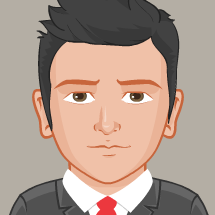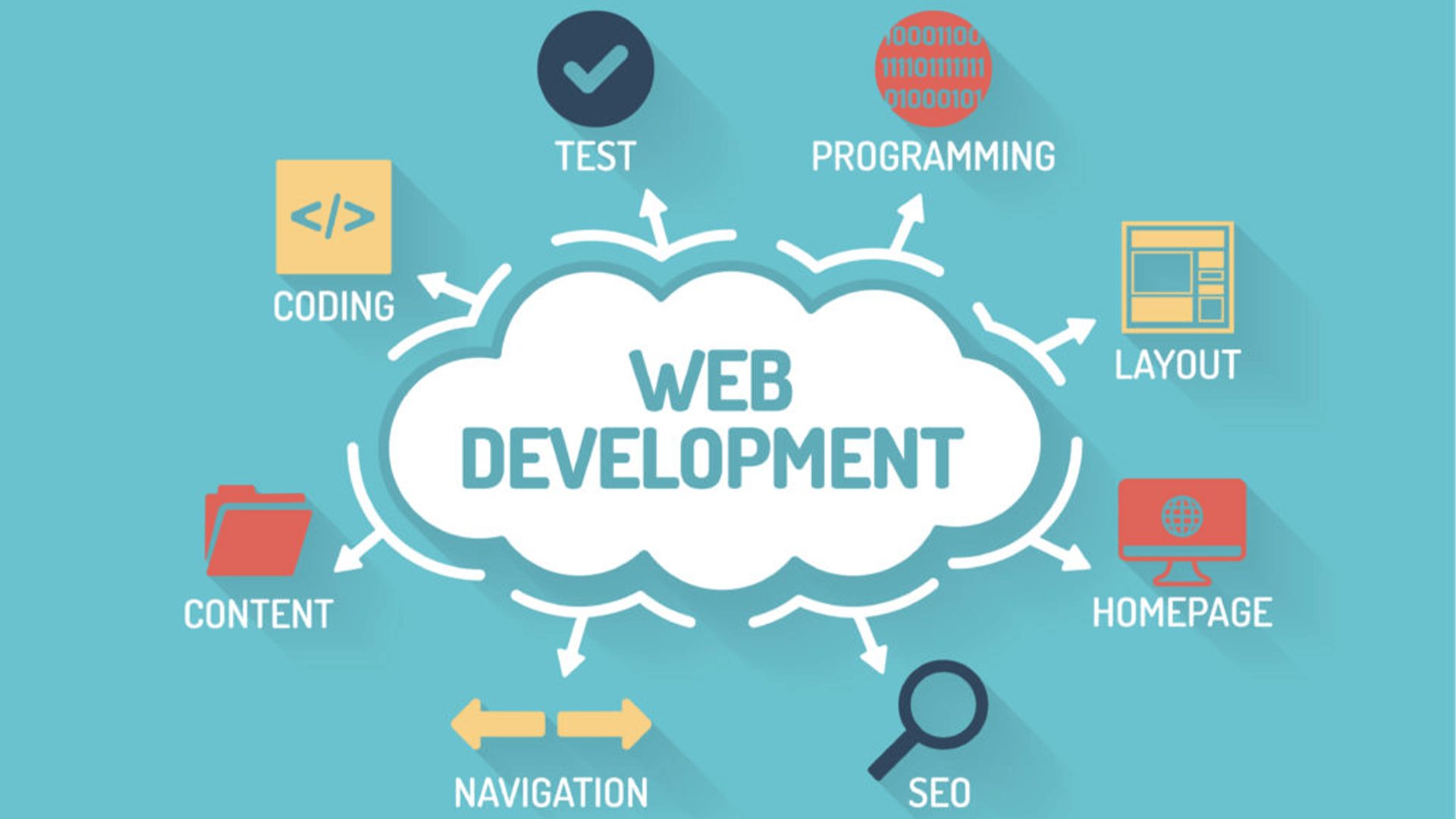Microsoft Access 2016 Complete Training
Course Description
After completing the Microsoft Access (Basic to Advance) Online Video Training Course in Urdu and Hindi, you will be able to navigate, personalize, and work confidently in different Microsoft Access environments while managing or controlling the user interface.
This course is ideal for learners who plan to use an existing database — most likely in the workplace — rather than build one from scratch.
You’ll begin with the basics of Microsoft Access, understanding the structure of databases and navigation tools. As the course progresses, you will learn how to enter, sort, retrieve, and analyze data using queries, and explore tools to modify the database structure and appearance.
By the end of this course, you’ll be able to use databases effectively and customize them to suit your organizational or personal needs.
🧠 Introduction
Microsoft Access is a Database Management System (DBMS) from Microsoft that combines the relational Microsoft Jet Database Engine with a graphical user interface and software development tools.
It is part of the Microsoft Office suite and enables users to store, organize, and manage data efficiently.
Microsoft Access also supports importing or linking data from other databases and applications, making it a powerful solution for data management and reporting.
📘 What You’ll Learn
By completing this course, you will learn to:
- Understand the basics of database management and the Access interface
- Create and manage tables, fields, and relationships
- Design and customize data entry forms
- Build and run different types of queries
- Generate professional reports from your data
- Use filters and sorting tools to manage records
- Create and automate macros for common tasks
- Build switchboards for easy navigation
- Manage data entry, validation, and relationships
- Prepare and format reports for printing and presentation
- Develop a complete database project from start to finish
💻 Prerequisites
Before starting this course, learners should have a basic understanding of:
- 🖱️ Basic computer operations
- 💡 Introduction to computers
- 📝 Microsoft Word
- 🖥️ Microsoft PowerPoint
🧩 System Compatibility
This training is compatible with:
- 🪟 Windows Operating System
- 🍎 macOS (latest versions)
- 🤖 Android smartphones and tablets
- 📱 Apple iPhone and iPad (iOS devices)
Learners can access the course using desktops, laptops, tablets, or mobile devices with a stable internet connection.
🎓 Certification
Students who complete the course through Virtual Academy LMS (www.virtualacademy.pk) will be eligible for a Registered Diploma.
To earn the certification, learners must:
- ✅ Complete all chapters in the LMS
- 🧩 Attempt and pass the quizzes associated with each chapter
- 📝 Submit any required assignments/projects
After successful completion, students can directly download their Diploma/Certificate from the LMS.
Course Details
- 1. Course Introduction Video
- 2. Introduction to Database & DBMS
-
3. Creating First Database (Locked) 07:46 Min
-
4. Field Names and Data Types (Locked) 11:38 Min
-
5. General Field Settings (Locked) 10:35 Min
-
Chapter No 01 Introduction (Locked)
No Notes available for this chapter
-
1. Open, Save, and Database Options (Locked) 11:25 Min
-
2. Quick Access Toolbar (Locked) 05:53 Min
-
3. Cut, Copy, Paste, and Delete Rows (Locked) 07:21 Min
-
4. Text Formatting and Colors (Locked) 04:37 Min
-
5. Application Part Options (Locked) 06:31 Min
-
Chapter No 02 Interface And Navigation (Locked)
No Notes available for this chapter
-
1. Table vs. Table Design (Locked) 07:45 Min
-
2. Lookup Wizards (Locked) 07:08 Min
-
3. Move Option in Lookup Wizard (Locked) 08:48 Min
-
4. Combo Box and Related Fields (Locked) 06:25 Min
-
5. Lookup General Options (Locked) 07:32 Min
-
6. Field Menu and Properties (Locked) 08:04 Min
-
7. Primary Key and Its Types (Locked) 10:52 Min
-
8. Table Relationships (Locked) 13:18 Min
-
Chapter No 03 Table & Design (Locked)
No Notes available for this chapter
-
1. Creating Form with Wizard (Locked) 09:09 Min
-
2. Form Design Basics (Locked) 11:36 Min
-
3. Form Navigation (Locked) 11:36 Min
-
4. Form Properties Overview (Locked) 14:47 Min
-
5. Add Button Using Control Tab (Locked) 11:57 Min
-
Chapter No 4 Forms & Control (Locked)
No Notes available for this chapter
-
1. Introduction to Queries (Locked) 7:57 Min
-
2. Designing Queries (Locked) 11:25 Min
-
3. Create Form via Different Tabs (Locked) 13:32 Min
-
4. Creating Reports (Locked) 14:40 Min
-
5. Report Arrange and Format Menu (Locked) 06:59 Min
-
Chapter No 05 Quires & Reports (Locked)
No Notes available for this chapter
-
1. External Data and Page Setup (Locked) 09:30 Min
-
2. Record Macro and Email/Print Macro (Locked) 08:00 Min
-
3. Creating a Switchboard (Locked) 17:07 Min
-
Chapter No 06 Advanced Tools and Macros (Locked)
No Notes available for this chapter