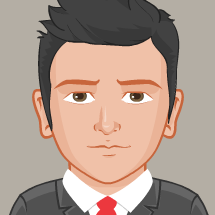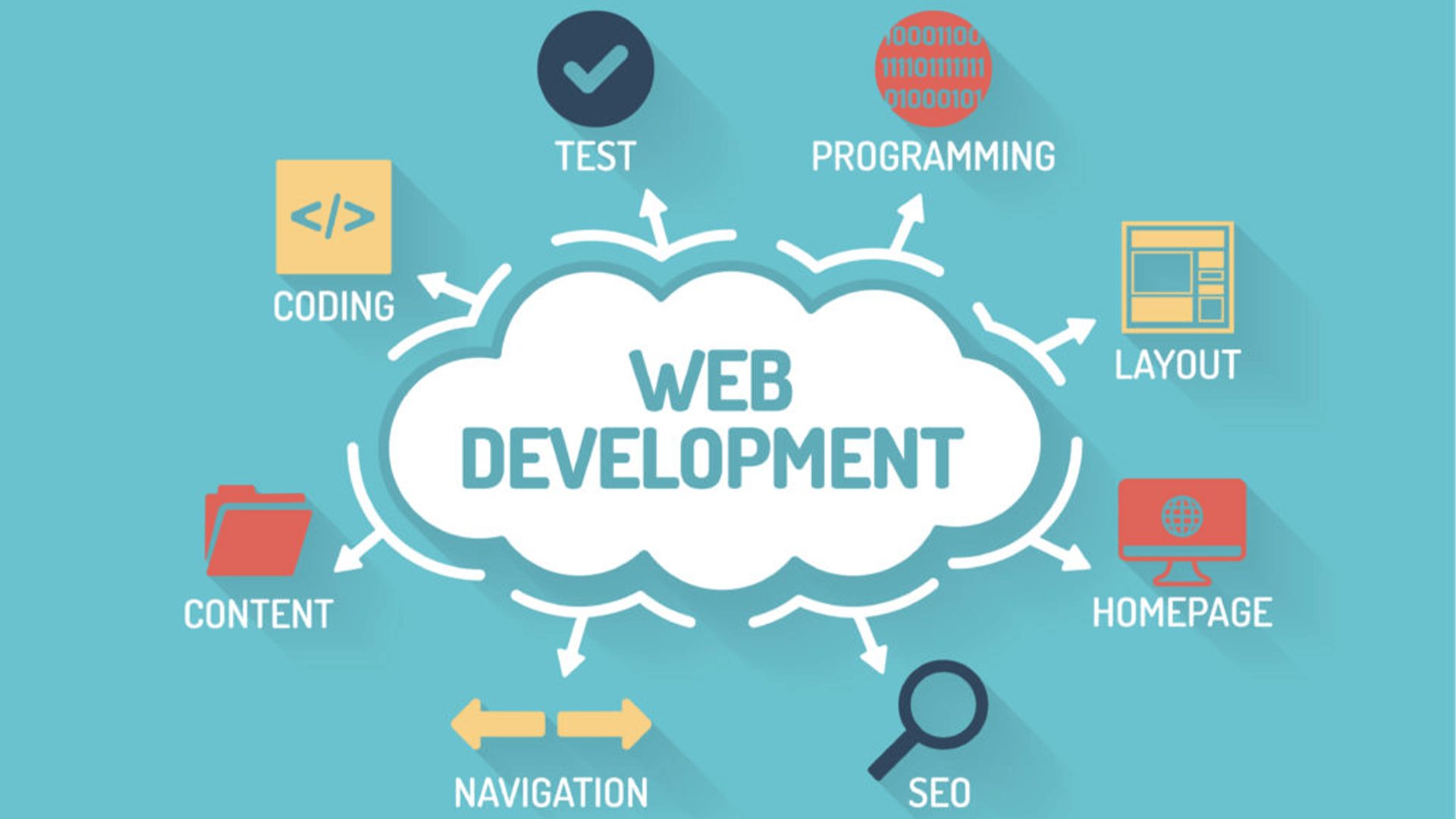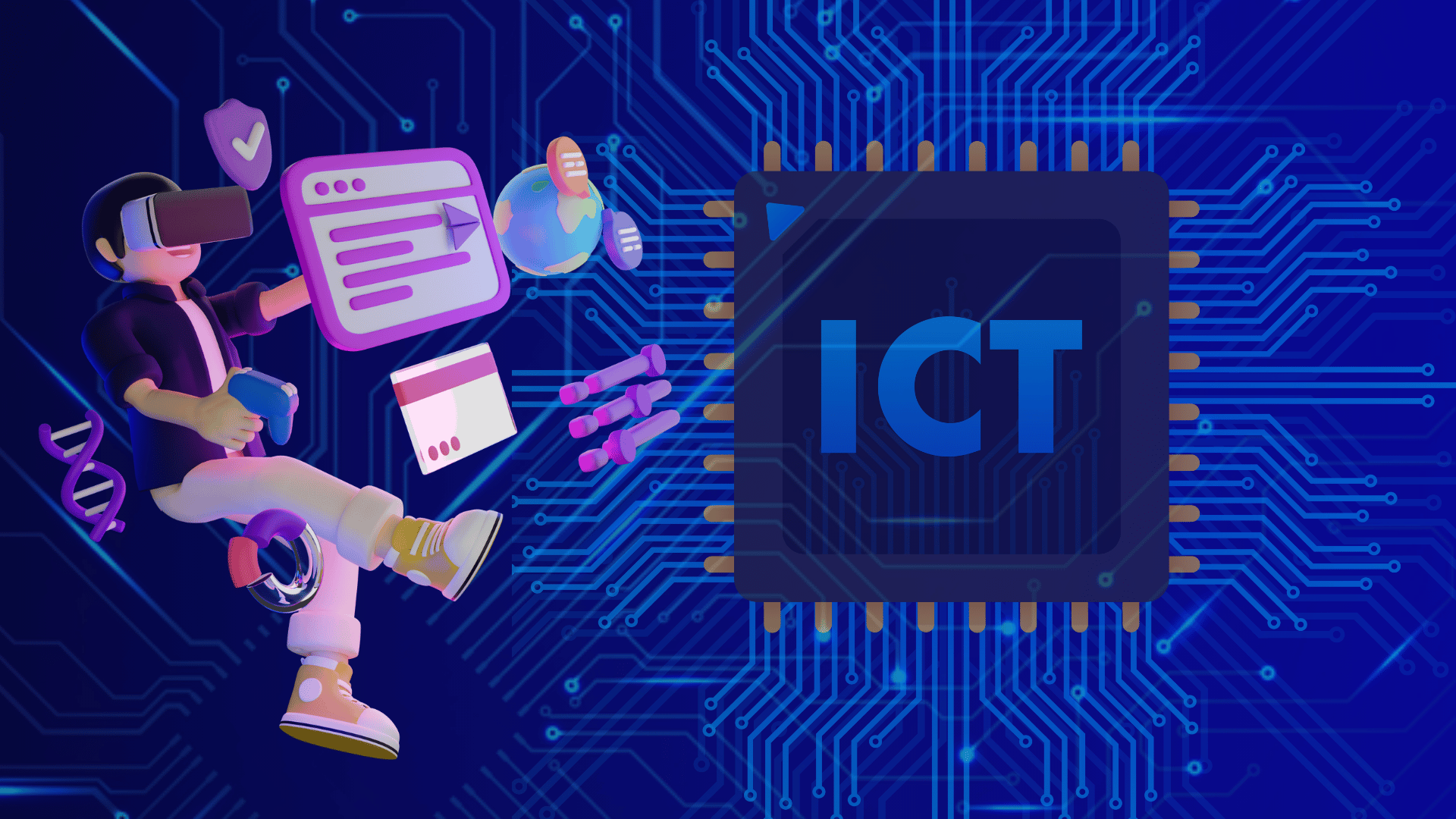
Introduction to Computer Technology
Course Description
After completing the Introduction to Computer Technology (Basic to Advance) Online Video Training Course in Urdu and Hindi, you will gain a solid understanding of computer fundamentals, including both hardware and software concepts.
This course provides a strong foundation for beginners, helping you understand how computers work, how software and hardware interact, and how various computer components perform together efficiently.
By the end of this course, you will be able to identify, operate, and manage different parts of a computer system with confidence, preparing you for advanced IT and technology-related learning.
🧠 Introduction
This course provides a comprehensive introduction to Computer Technology, covering essential topics such as Applications of Computers, Generations of Computing, Types of Computer Systems, and Components of Computer Hardware and Software.
It is designed to equip learners with the knowledge of how a computer functions — from its CPU, memory, input/output devices, to storage and peripherals. You will also explore how hardware and software interact to execute tasks, forming the basis of modern computing.
By mastering these fundamentals, you’ll build a strong base for future courses in programming, networking, and digital systems.
📘 What You’ll Learn
By completing this course, you will learn to:
• Understand the definition, history, and generations of computers
• Identify computer components and their functions
• Differentiate between hardware and software
• Explore computer memory, types, and storage devices
• Understand input and output devices and their operations
• Learn about printers, scanners, SSDs, and other peripherals
• Recognize the structure of CPU, motherboard, and SMPS
• Explore applications and uses of computers in daily life
• Strengthen your understanding of computer architecture and technology
• Prepare for quizzes and the final assessment for official certification
💻 Prerequisites
Before starting this course, learners should have:
• 💻 Basic computer usage knowledge
• 🖱️ Ability to operate a PC at a beginner level
🧩 System Compatibility
This training is compatible with:
• 🪟 Windows Operating System
• 🍎 macOS (latest versions)
• 🤖 Android smartphones and tablets
• 📱 Apple iPhone and iPad (iOS devices)
Learners can access the course using desktops, laptops, tablets, or mobile devices with a stable internet connection.
🎓 Certification
Students who complete the course through Virtual Academy LMS (www.virtualacademy.pk) will be eligible for a Registered Diploma.
To earn the certification, learners must:
• Complete all chapters in the LMS
• Attempt and pass the quizzes associated with each chapter
• Submit any required assignments or projects
After successful completion, students will be able to download their Diploma/Certificate directly from the LMS.
Course Details
- 1. Course Introduction Video
- 2. What is Computer Technology
-
3. Applications & Importance of Computers Today (Locked) 06:31 Min
-
4. Generations of Computers Overview (Locked) 07:51 Min
-
5. Types of Computers (Locked) 04:09 Min
-
Chapter No 01 Introduction & Basics (Locked)
No Notes available for this chapter
-
1. Computer Memory Types Explained (Locked) 04:56 Min
-
2. RAM vs ROM Differences (Locked) 03:55 Min
-
3. Hard Disk Drive (HDD) Overview and Types (Locked) 05:25 Min
-
4. Solid State Drive (SSD) and Benefits (Locked) 04:07 Min
-
Chapter No 02 Computer Memory & Storage (Locked)
No Notes available for this chapter
-
1. Keyboard Types and Functions (Locked) 05:34 Min
-
2. Mouse Types and Uses (Locked) 08:19 Min
-
3. Touch Screen and Its Advantages (Locked) 04:38 Min
-
4. Light Pen Usage in Computers (Locked) 02:22 Min
-
5. Microphone Types: Internal & External (Locked) 03:09 Min
-
6. Scanner and Its Types (Locked) 03:58 Min
-
Chapter No 03 Input Devices (Locked)
No Notes available for this chapter
-
1. CPU and Its Main Components (Locked) 04:26 Min
-
2. Types of CPUs: Single to Octa Core (Locked) 03:54 Min
-
3. Printers and Their Types (Locked) 05:33 Min
-
4. Output Devices Overview: Printer, Speakers, Projectors (Locked) 06:30 Min
-
5. Speakers: Audio Output Devices (Locked) 03:37 Min
-
Chapter No 04 Output Devices (Locked)
No Notes available for this chapter
-
1. Motherboard and Its Components (Locked) 07:03 Min
-
2. Computer Ports and Their Types (Locked) 04:31 Min
-
3. SMPS (Power Supply) Overview (Locked) 04:41 Min
-
4. Floppy Disk Basics (Locked) 05:29 Min
-
Chapter No 05 Hardware Components & Ports (Locked)
No Notes available for this chapter