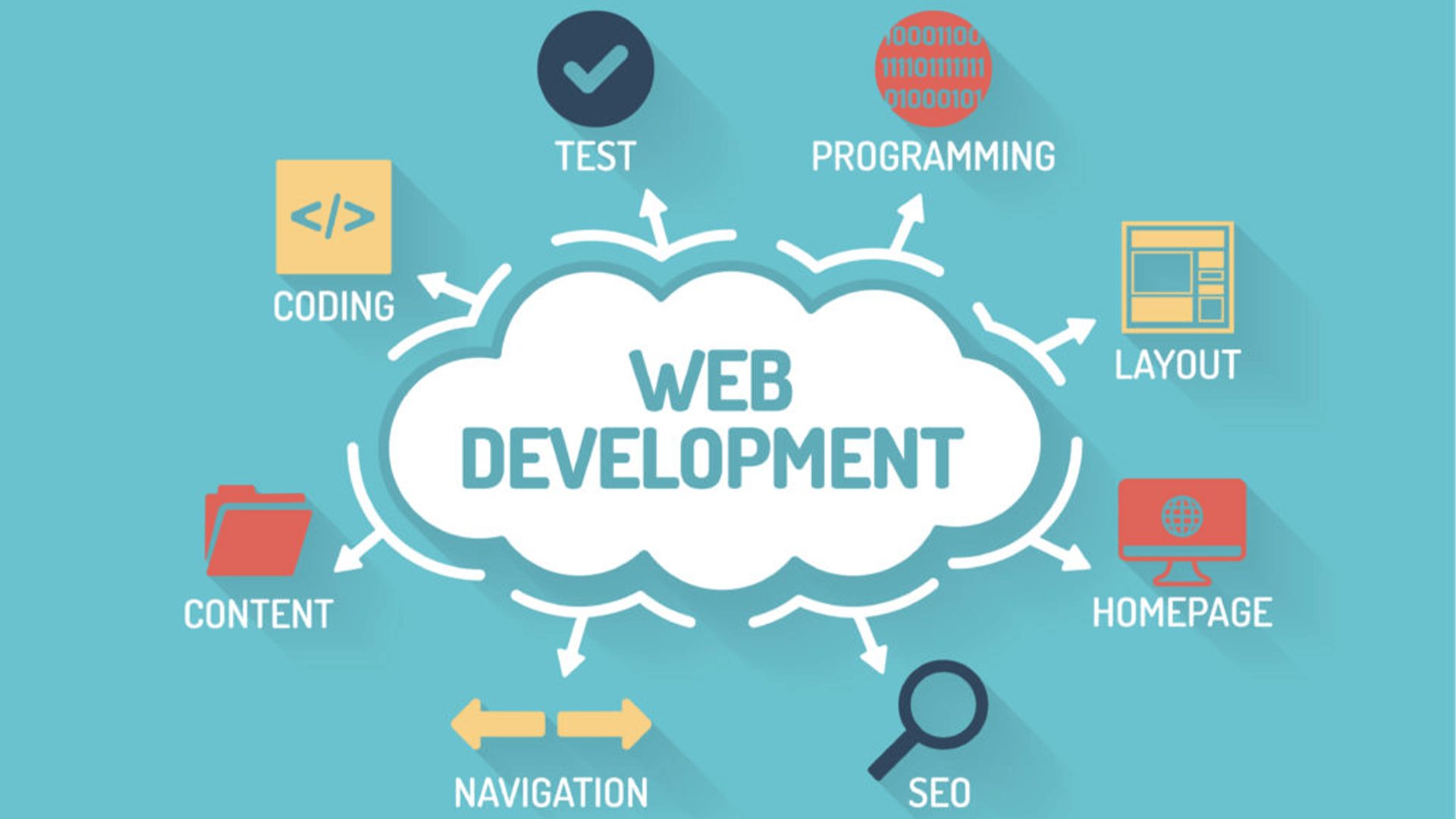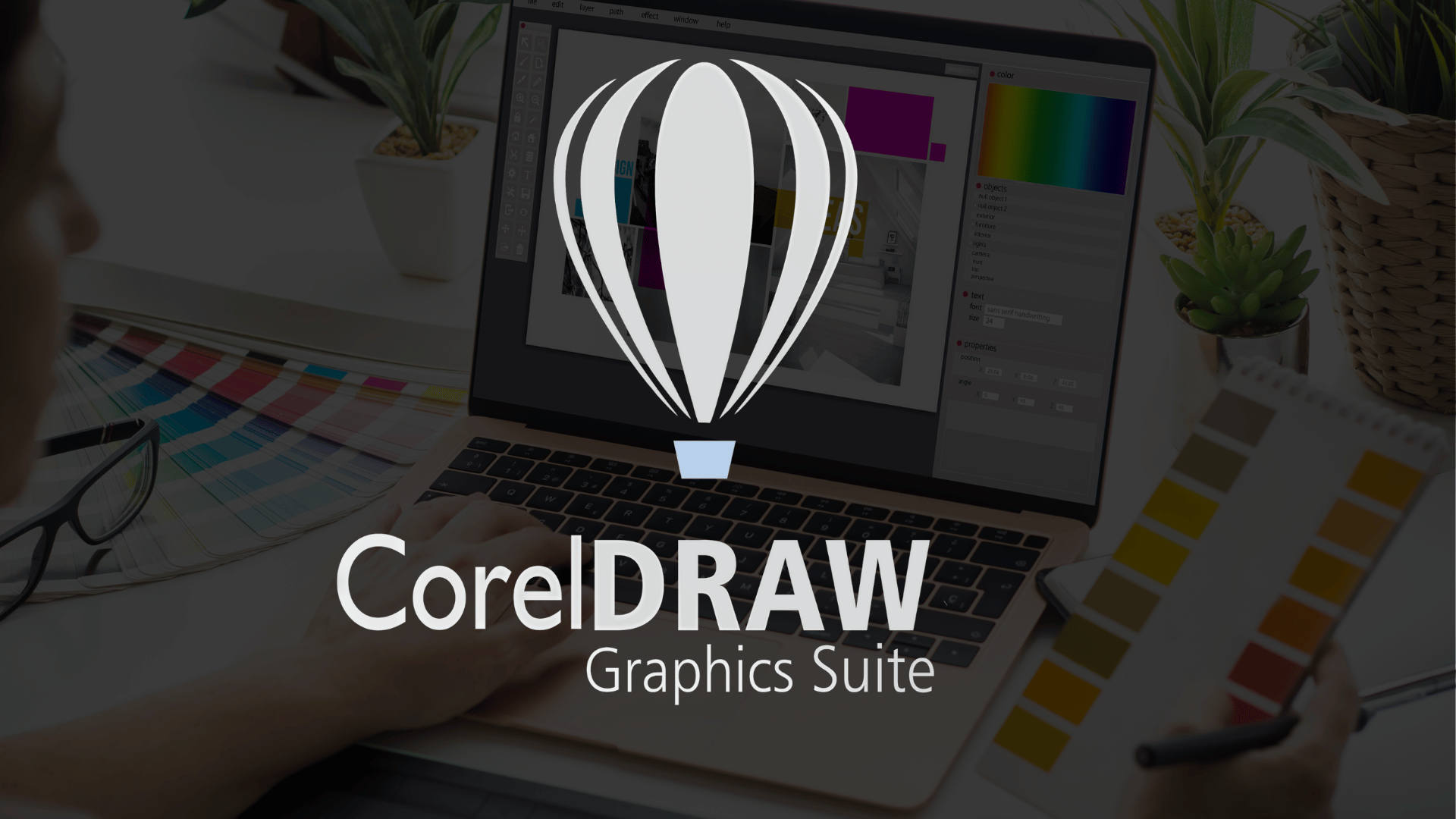
CorelDRAW for beginners to advanced
Course Description
After completing the CorelDRAW (Basic to Advanced) Online Video Training Course in Urdu and Hindi, you will be able to work efficiently with different graphic designing tools to create company logos, brochures, pamphlets, letterheads, posters, flyers, magazines, flex designs, visiting cards, diplomas, certificates, and much more.
CorelDRAW is a powerful graphics suite that offers a wide range of tools for professional graphic design and illustration. This course covers contrast adjustment, color correction, special effects, border creation, multiple layers, and multi-page layout design, helping you build complete print and digital design projects.
🧠 Introduction
CorelDRAW is a vector graphics editor developed and marketed by Corel Corporation. It is part of the Corel Graphics Suite, which also includes Corel Photo-Paint and other design utilities.
The software provides all essential tools for illustration, layout design, photo editing, and typography, making it ideal for designers, freelancers, and print professionals. With its easy interface and versatile tools, CorelDraw allows users to create scalable vector graphics, logos, advertisements, and illustrations used across various industries.
This course will help you understand the complete CorelDraw environment — from basic tools to advanced design techniques, ensuring you master every feature step-by-step.
📘 What You’ll Learn
By completing this course, you will learn to:
• Understand the CorelDraw workspace, menus, and toolbars
• Create and manage documents, pages, and layouts
• Use shapes, text tools, and color management effectively
• Work with vector tools, nodes, and paths
• Apply effects such as shadows, contours, transparency, and extrusions
• Learn to import/export files, publish to PDF, and manage print settings
• Design logos, brochures, visiting cards, and certificates
• Master bitmap tracing, color correction, and typography
• Explore menu commands for object transformation, alignment, and grouping
• Create QR codes, barcodes, and interactive designs
• Work on real-world graphic design projects from concept to completion
💻 Prerequisites
Before starting this course, learners should have a working knowledge of:
• 💻 Basic computer skills
• 🌐 Basic internet usage
🧩 System Compatibility
This training is compatible with:
• 🪟 Windows Operating System
• 🍎 macOS (latest versions)
• 🤖 Android smartphones and tablets
• 📱 Apple iPhone and iPad (iOS devices)
Learners can access the course using desktops, laptops, tablets, or mobile devices with a stable internet connection.
🎓 Certification
Students who complete the course through Virtual Academy LMS (www.virtualacademy.pk) will be eligible for a Registered Diploma.
To earn the certification, learners must:
- ✅ Complete all chapters in the LMS
- 🧩 Attempt and pass the quizzes associated with each chapter
- 📝 Submit any required assignments/projects
After successful completion, students can directly download their Diploma/Certificate from the LMS.
Course Details
- 1. CorelDraw Introduction Video
- 2. Introduction to CorelDraw 2018 & System Requirements
-
3. Download & Installation of CorelDraw 2018 (Locked) 06:53 Min
-
4. First User Interface & Page Layout Settings (Locked) 11:04 Min
-
Chapter No 01 Introduction & Installation (Locked)
No Notes available for this chapter
-
1. Pick Tool & Freehand Pick Tool (Locked) 11:44 Min
-
2. Free Transform Tool (Locked) 14:01 Min
-
3. Standard Toolbar Overview (Locked) 14:02 Min
-
Chapter No 02 Selection & Transformation Tools (Locked)
No Notes available for this chapter
-
1. Shape Tool & Convert to Curve (Locked) 12:30 Min
-
2. Convert to Curve – In Detail (Locked) 12:14 Min
-
3. Smooth, Smear & Twirl Tools (Locked) 08:24 Min
-
4. Attract, Repel, Smudge, Roughen Tools (Locked) 07:46 Min
-
Chapter No 03 Shape Editing & Curve Tools (Locked)
No Notes available for this chapter
-
1. Crop, Knife, Segment Delete & Eraser (Locked) 16:45 Min
-
2. Zoom & Pan + 3D Box & Pepsi Logo (Locked) 13:44 Min
-
3. FreeHand, 2 Point Line, Bezier, Pen Tool (Locked) 12:00 Min
-
4. B-Spline, Polyline, Smart Drawing Tools (Locked) 05:29 Min
-
Chapter No 04 Cropping Zoom & Drawing Tools (Locked)
No Notes available for this chapter
-
1. Artistic Media Tool (Locked) 06:04 Min
-
2. Draw Rectangle, Circle, Polygon, Star (Locked) 06:03 Min
-
3. Impact Tool (Locked) 08:30 Min
-
4. Graph Paper, Spiral & Basic Shapes (Locked) 05:58 Min
-
5. Arrow, Banner, Flowchart, Callout Shapes (Locked) 04:26 Min
-
6. Text Tool, Paragraph & Properties (Locked) 23:32 Min
-
7. Table Tool – Create & Edit Tables (Locked) 14:19 Min
-
Chapter No 05 Media Shaped & Text Tools (Locked)
No Notes available for this chapter
-
1. Dimensions – Horizontal, Vertical, Angular (Locked) 10:16 Min
-
2. Connectors – Line, Angle, Anchor Editing (Locked) 08:34 Min
-
Chapter No 06 Dimensioning & Connector (Locked)
No Notes available for this chapter
-
1. Drop Shadow, Contour, Blend Tools (Locked) 17:37 Min
-
2. Distort & Envelope Tools (Locked) 17:32 Min
-
3. Extrude & Block Shadow (Locked) 09:10 Min
-
4. Transparency Tool (Locked) 12:09 Min
-
5. Color & Attribute Eyedropper Tools (Locked) 10:26 Min
-
6. Interactive Fill, Mesh Fill, Smart Fill (Locked) 09:26 Min
-
Chapter No 07 Special Effect & Fill Tools (Locked)
No Notes available for this chapter
-
1. Create 3D Table in CorelDraw (Locked) 13:30 Min
-
2. Create Windows 7 Logo (Locked) 13:14 Min
-
3. Design DELL Logo (Locked) 07:51 Min
-
4. Design Adidas Logo (Locked) 09:34 Min
-
5. Make Olympics Ring (Locked) 11:52 Min
-
Chapter No 08 Real Project – Logo & Design (Locked)
No Notes available for this chapter
-
1. File Menu – New, Open, Save, Revert (Locked) 10:59 Min
-
2. File Menu – Import, Export, Print, Send To (Locked) 16:24 Min
-
3. Edit Menu – Cut, Copy, Paste, Undo, Redo (Locked) 12:23 Min
-
4. Edit Menu – Find, Replace, Duplicate, Clone (Locked) 19:35 Min
-
5. View Menu – Snap to, Ruler, Grid, Guidelines (Locked) 13:56 Min
-
6. Layout Menu – Insert, Duplicate, Page Setup (Locked) 12:32 Min
-
Chapter No 09 File, Edit, Views & Layout Menus (Locked)
No Notes available for this chapter
-
1. Object Menu – Insert Barcode (Locked) 12:04 Min
-
2. Object Menu – Insert QR Code (Locked) 08:37 Min
-
3. Object Menu – Insert New Object & Symbols (Locked) 14:16 Min
-
4. Object Menu – Power Clip Tool (Locked) 10:13 Min
-
5. Object Menu – Transformation Options (Locked) 13:57 Min
-
6. Object Menu – Align, Distribute & Order (Locked) 13:01 Min
-
7. Object Menu – Combine, Break, Group, Lock (Locked) 08:01 Min
-
8. Object Menu – Convert to Curves, Join Curves (Locked) 12:08 Min
-
9. Object Menu – Overprint Fill & Outline (Locked) 08:31 Min
-
10. Object Menu – Properties & Object Manager (Locked) 07:40 Min
-
Chapter No 10 Object Menu In Detail (Locked)
No Notes available for this chapter
-
1. Effects Menu – Adjust, Transform, Correction (Locked) 09:23 Min
-
2. Effects Menu – Bevel & Lens Options (Locked) 09:59 Min
-
3. Effects Menu – Add Perspective (Locked) 08:09 Min
-
4. Effects Menu – Copy & Clone Effects (Locked) 08:40 Min
-
5. Effects Menu – Use Rollover Option (Locked) 05:59 Min
-
Chapter No 11 Effects Menu Explained (Locked)
No Notes available for this chapter
-
1. Bitmaps Menu – Convert to Bitmap & Color Mask (Locked) 13:26 Min
-
2. Bitmaps Menu – Quick Trace & Outline Trace (Locked) 07:29 Min
-
3. Bitmaps Menu – 3D & Texture Effects (Locked) 10:46 Min
-
Chapter No 12 Bitmaps Menu In CorelDRAW (Locked)
No Notes available for this chapter
-
1. Text Menu – Properties & Formatting Codes (Locked) 14:12 Min
-
2. Text Menu – Non-Printing Characters & Stats (Locked) 14:50 Min
-
3. Table Menu – Complete Overview (Locked) 11:44 Min
-
4. Tool Menu – Full Tool Menu Guide (Locked) 10:44 Min
-
5. Window & Help Menu Overview (Locked) 13:02 Min
-
Chapter No 13 Text, Table Tools & Windows Menu (Locked)
No Notes available for this chapter
-
1. Make Clipart in CorelDraw (Locked) 06:52 Min
-
2. Design Leaf Logo (Locked) 10:06 Min
-
3. Create BMW Logo (Locked) 08:00 Min
-
4. Design a Logo in CorelDraw (Locked) 24:27 Min
-
5. Design Simple School Logo (Locked) 17:21 Min
-
6. Make School Logo in CorelDraw (Locked) 26:41 Min
-
7. Design School Logo – Training Style (Locked) 33:43 Min
-
8. Design Social Media Icons (Locked) 08:08 Min
-
9. Design Visiting Card (Locked) 18:20 Min
-
10. Create Stunning Visiting Card (Locked) 29:47 Min
-
11. Design Business Card (Locked) 16:50 Min
-
12. Professional Business Card Design (Locked) 17:29 Min
-
13. Design Professional Brochure (Locked) 17:27 Min
-
14. Design Tri-Fold Brochure (Locked) 27:23 Min
-
15. Design Certificate in CorelDraw (Locked) 14:15 Min
-
16. Create Professional Certificate Format (Locked) 19:43 Min
-
17. Import InPage Text, Add Fonts & Resources (Locked) 14:23 Min
-
Chapter No 14 Real- World Design Projects (Locked)
No Notes available for this chapter