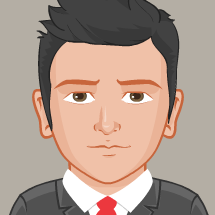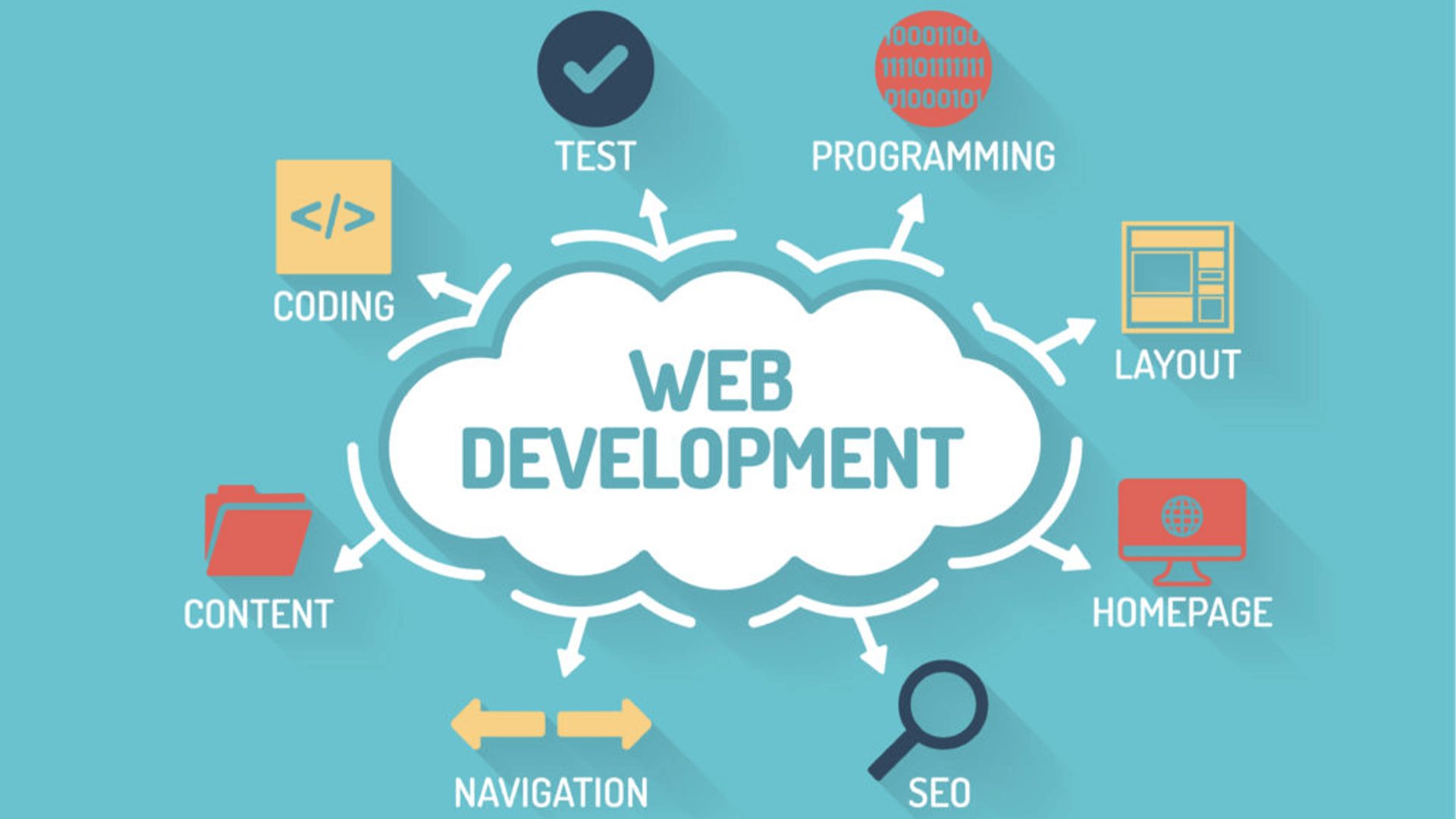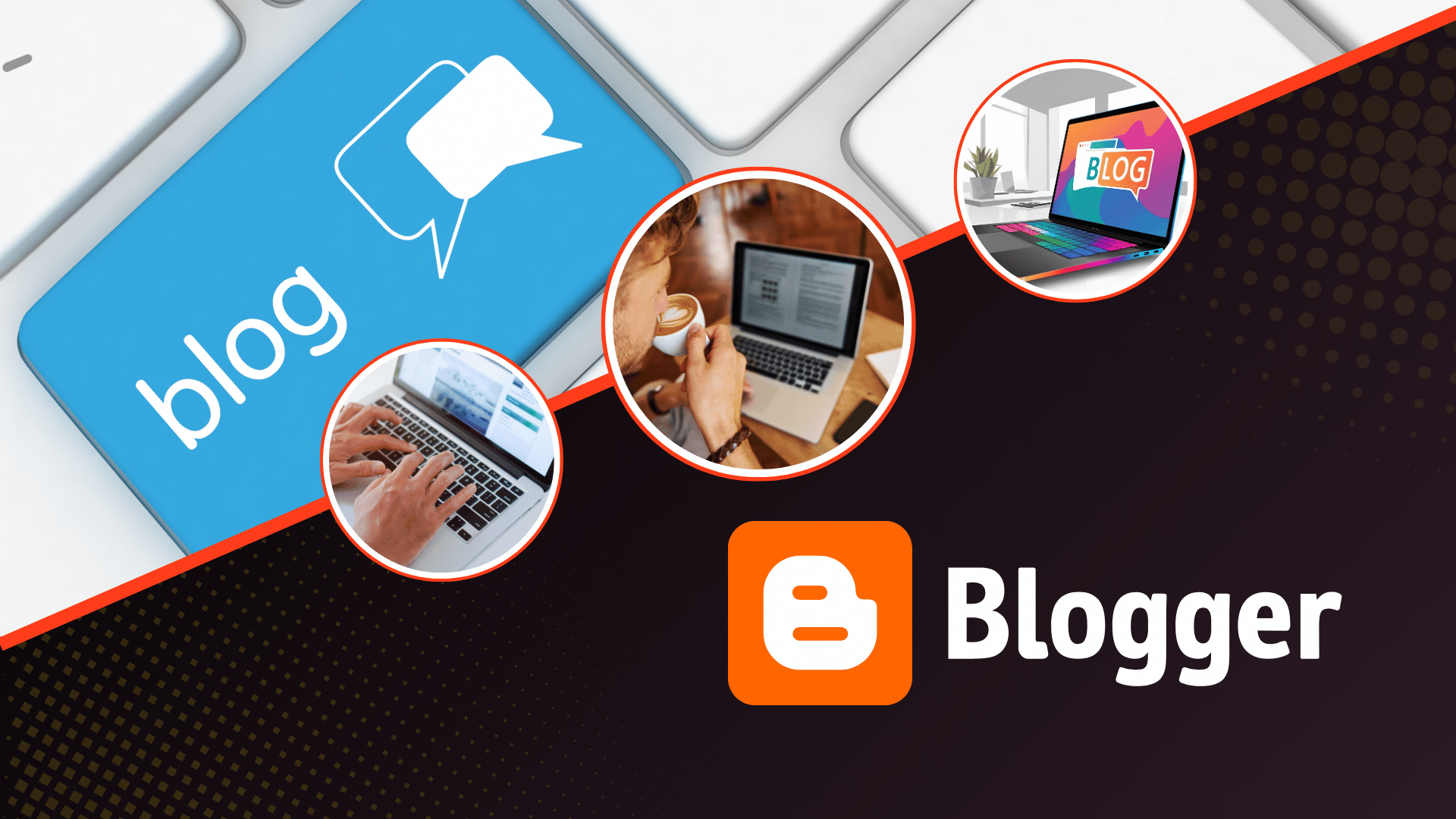
Blogger Complete Advanced Training 2016
Course Description
After completing the Blogger 2016 (Basic to Advance) Online Video Training Course in Urdu and Hindi, you will be able to create, manage, and customize professional blogs or websites using Google Blogger.
This course will teach you how to:
- Personalize templates and themes
- Use widgets and plugins
- Modify layouts through HTML editing
- Manage post settings, add pages, and track statistics
- Set up AdSense for monetization and run campaigns
- Optimize your blog for SEO and performance
Whether you’re a beginner, student, or freelancer, this course will help you design and publish a fully functional blog or website with ease.
🧠 Introduction
Blogger is a free, Google-powered blogging platform that allows users to create and publish blogs easily—no technical experience required.
With Blogger, you can:
- Share your thoughts, ideas, photos, and videos with the world
- Customize layouts, templates, and settings
- Integrate links, images, and media content
- Optimize your blog for performance and visibility
This course walks you through everything—from account setup to professional customization, ensuring you can manage your blog confidently.
📘 What You’ll Learn
By the end of this course, you’ll be able to:
- Understand the basics and purpose of Google Blogger
- Set up and manage your Blogger account
- Customize templates, themes, and layouts
- Create and publish blog posts with text, images, and videos
- Add menus, pages, and categories
- Edit templates using HTML
- Add widgets, plugins, and social media buttons
- Configure custom domains and hosting
- Integrate Google AdSense for monetization
- Optimize your blog for SEO and online visibility
- Manage comments, posts, and permissions
- Create contact forms and interactive sections
- Design and publish a complete blog from start to finish
💻 Prerequisites
Before starting this course, learners should have basic knowledge of:
- Microsoft Word
- Internet browsing and usage
- Basic HTML concepts
🧩 System Compatibility
This training is compatible with:
- 🪟 Windows Operating System
- 🍎 macOS (latest versions)
- 🤖 Android smartphones and tablets
- 📱 Apple iPhone and iPad (iOS devices)
Learners can access the course using desktops, laptops, tablets, or mobile devices with a stable internet connection.
🎓 Certification
Students who complete the course through Virtual Academy LMS (www.virtualacademy.pk) will be eligible for a Registered Diploma.
To earn the certification, learners must:
- ✅ Complete all chapters in the LMS
- 🧩 Attempt and pass the quizzes associated with each chapter
- 📝 Submit any required assignments or projects
After successful completion, students can directly download their Diploma/Certificate from the LMS.
Course Details
- 1. Google Blogger Introduction Video
- 2. Introduction to Blogger, Create New Blog, Interface
-
3. Create First Post & Formatting (Locked) 17:40 Min
-
Chapter No 01 Introduction (Locked)
No Notes available for this chapter
-
1. Change Layout Theme in Blogger (Locked) 12:36 Min
-
2. Download and Upload Blogger Theme (Locked) 07:15 Min
-
Chapter No 02 Theme & Layouts (Locked)
No Notes available for this chapter
-
1. Basic, Publishing, HTTPS, Permission Settings (Locked) 06:06 Min
-
2. Post, Comments & Sharing Settings (Locked) 10:13 Min
-
3. Email, Language & Formatting Settings (Locked) 05:18 Min
-
4. Search Preference Settings (Locked) 12:57 Min
-
5. Site Feed & Activate FeedBurner (Locked) 07:20 Min
-
Chapter No 03 Basic & Advanced Setting (Locked)
No Notes available for this chapter
-
1. Create New Post, Label, Description, Permalink (Locked) 12:39 Min
-
2. Make Blog Slider Image in Photoshop (Locked) 15:42 Min
-
3. Blog Slider Customization (Locked) 06:27 Min
-
Chapter No 04 Creating Post & Design (Locked)
No Notes available for this chapter
-
1. Add Menu, Link, Label, Categories (Locked) 09:18 Min
-
2. Create Submenu or Child Menu (Locked) 15:33 Min
-
Chapter No 05 Menus & Categories (Locked)
No Notes available for this chapter
-
1. Favicon Settings (Locked) 03:52 Min
-
2. Configure Header File (Locked) 03:41 Min
-
3. Blog Layout & Widgets Settings (Locked) 05:47 Min
-
4. Add Social Media Widget (Locked) 05:23 Min
-
5. Blog Post Settings (Locked) 05:39 Min
-
6. Remove Locked Gadget from Blog (Locked) 05:39 Min
-
Chapter No 06 Header, Layout & Widgets (Locked)
No Notes available for this chapter
-
1. Add Facebook Fan Page Plugin (Locked) 03:45 Min
-
2. Add Twitter Plugin on Blogger (Locked) 03:35 Min
-
3. Disable Text Selection (Locked) 02:48 Min
-
4. Disable Right Click (Locked) 02:27 Min
-
5. Add YouTube Subscribe Button (Locked) 03:44 Min
-
Chapter No 07 Social Media Integration (Locked)
No Notes available for this chapter
-
1. Create Contact Us Page (Locked) 10:02 Min
-
2. SEO, Webmaster Tools, Google Search (Locked) 05:55 Min
-
3. SEO, Yahoo & Bing Search (Webmaster tool) (Locked) 06:04 Min
-
4. Add Google Map to Blog (Locked) 03:28 Min
-
5. Create Sitemap for Blogger (Locked) 05:40 Min
-
Chapter No 08 Contact Page & Seo Tools (Locked)
No Notes available for this chapter
-
1. Domain Name and Hosting (Locked) 06:26 Min
-
2. Get a Domain Name (Locked) 06:13 Min
-
3. Configure Blog with Custom Domain (Locked) 08:57 Min
-
Chapter No 09 Domain & Custom URL Setup (Locked)
No Notes available for this chapter